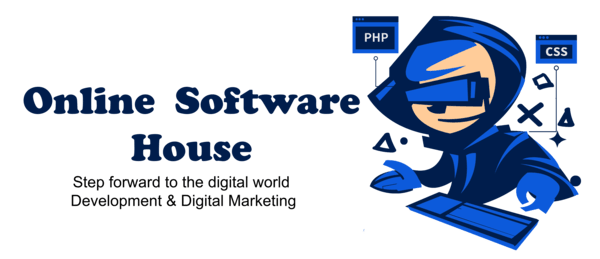Overall, the best platform for android app development depends on your team’s expertise, the type of app you are building, and your own personal preferences.
Android Studio app development
Android Studio is the official IDE for Android app development and is recommended by Google. It is a powerful, fully-featured IDE that supports Java and Kotlin development and has a wide range of built-in tools and features to help you create high-quality apps.
React Native app development
React Native is a popular framework for building mobile apps using JavaScript and React. It allows you to use the same codebase for both iOS and Android, and has a large community and ecosystem of libraries and tools.
Flutter app development
Flutter is a newer framework for building mobile apps using the Dart programming language. It has a fast development cycle and allows for high-performance, visually attractive apps. It also has a growing community and ecosystem of libraries and tools.
What platform we have to choose for App development IDE
In summary, all three options (Android Studio, React Native, and Flutter) are great choices for android app development and have their own strengths and weaknesses. Android Studio is the official IDE and is recommended by Google, it is a powerful and fully-featured IDE that supports Java and Kotlin development. React Native is a popular framework that allows you to use the same codebase for both iOS and Android, and has a large community and ecosystem. Flutter is newer framework that allows for high-performance, visually attractive apps, and a growing community and ecosystem. Ultimately, the best platform for you will depend on your specific needs and preferences.
Importance for app development IDE
Additionally, it is important to consider the resources available for the platform you choose. Android Studio has a large community and many resources available for learning and troubleshooting. React Native also has a large community and a variety of resources available, as well as a large number of open-source libraries and plugins. Flutter, being a newer platform, has a smaller community but has been gaining popularity and has a growing number of resources available.
Factors for app development IDE
Another factor to consider is the performance of the app. All three options can create high-performing apps, but the way they handle performance may differ. For example, React Native uses a “bridge” to communicate with native components, which can sometimes lead to performance issues. Flutter, on the other hand, uses its own widgets and does not rely on native components, which allows for more control over the app’s performance.
Important aspect for app development IDE
Another important aspect to consider is the developer’s experience and familiarity with the platform. If a developer is already well-versed in Java and Android development, they may be more comfortable using Android Studio. If a developer is already well-versed in React and JavaScript, they may be more comfortable using React Native. If a developer is familiar with the Dart programming language, they may prefer to use Flutter.
It’s also worth noting that each platform has its own unique set of features and capabilities. For example, Android Studio has a wide range of built-in tools for debugging and testing, and supports the Android Emulator for easy testing on different devices. React Native allows for hot-reloading, which makes it easy to see changes in real-time without having to rebuild the app. Flutter allows for easy creation of visually attractive and customizable widgets, and offers a fast development cycle.
In summary, when choosing a platform for android app development, it’s important to consider the specific needs and resources of your project, your team’s expertise, and the developer’s experience and familiarity with the platform. Each platform has its own strengths and weaknesses, and the best choice for you will depend on the specific requirements of your project.
Conclusion
In conclusion, there is no one-size-fits-all answer to which platform is best for android app development. Each platform has its own strengths and weaknesses, and the best choice for you will depend on the specific needs and resources of your project. It’s advisable to have a clear understanding of the project requirements and then choose the appropriate platform accordingly.