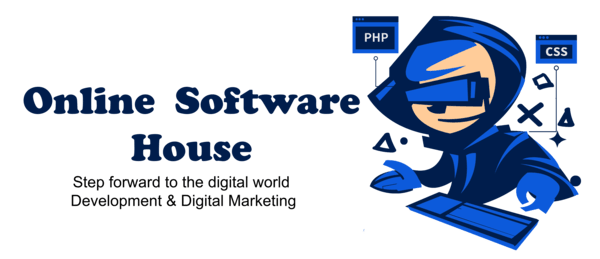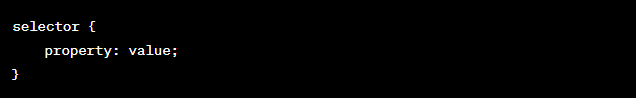Introduction
JavaScript is a versatile programming language widely used in web development. It empowers developers to create dynamic and interactive web pages, enhancing the overall user experience. In this article, we’ll delve into five examples of JavaScript coding and explore their practical applications.
What Is Javascript With Example

JavaScript in Modern Web Development
JavaScript plays a pivotal role in modern web development, especially with the widespread use of frameworks and libraries like React, Angular, and Vue.js. These tools leverage JavaScript to build scalable and efficient web applications.
The Evolution of JavaScript
JavaScript has undergone significant evolution since its inception. Originally developed to add interactivity to static web pages, it has evolved into a powerful language supporting both client-side and server-side development. Key milestones include the introduction of ECMAScript standards and the rise of asynchronous programming with Promises and async/await.
Interactive Forms
One powerful application of JavaScript is in making forms more interactive. Let’s take a look at a simple code snippet:

By adding this script, the submit button triggers an alert, providing instant feedback to users. This improves user engagement and ensures a seamless form submission process.
Image Slideshow
JavaScript can be employed to create visually appealing image slideshows on websites. The following code snippet demonstrates this:

This code rotates through a set of images, creating an engaging slideshow that captivates visitors and adds a dynamic element to the webpage.
Dynamic Content Loading
To enhance page load speed, developers often use JavaScript to load content dynamically. Here’s a basic example:
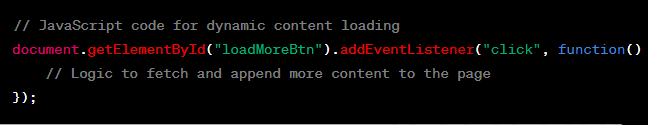
By loading content dynamically, websites can provide a smoother user experience, particularly for content-heavy pages.
Client-Side Validation
JavaScript is instrumental in implementing client-side form validation. Consider the following code:

This ensures that users receive instant feedback on their form input, reducing the likelihood of submitting incorrect or incomplete information.
Responsive Navigation Menu
Creating a responsive navigation menu is crucial for ensuring a seamless user experience across different devices. JavaScript can be used for this purpose:

This code allows the navigation menu to adapt to different screen sizes, improving the website’s accessibility on smartphones and tablets.
JavaScript in Modern Web Development
JavaScript plays a pivotal role in modern web development, especially with the widespread use of frameworks and libraries like React, Angular, and Vue.js. These tools leverage JavaScript to build scalable and efficient web applications.
The Evolution of JavaScript
JavaScript has undergone significant evolution since its inception. Originally developed to add interactivity to static web pages, it has evolved into a powerful language supporting both client-side and server-side development. Key milestones include the introduction of ECMAScript standards and the rise of asynchronous programming with Promises and async/await.
Common Mistakes to Avoid in JavaScript Coding
For beginners, mastering JavaScript can be challenging. Common mistakes include not understanding variable scope, neglecting error handling, and not optimizing code for performance. It’s crucial to address these issues to become a proficient JavaScript developer.
Best Practices for JavaScript Coding

Adhering to coding standards and best practices is essential for writing clean and maintainable code. Meaningful variable names, proper indentation, and modular code design contribute to code readability and ease of collaboration.
JavaScript and SEO
JavaScript can impact a website’s search engine optimization (SEO). Search engines may struggle to index content rendered through JavaScript, affecting a site’s visibility. To optimize for SEO, developers should implement server-side rendering and use techniques like lazy loading for images.
Future Trends in JavaScript Development
Looking ahead, the future of JavaScript development holds exciting possibilities. WebAssembly integration, enhanced tooling, and improvements in frameworks are anticipated trends. Staying updated with these developments is crucial for developers aiming to stay at the forefront of the industry.
Challenges in JavaScript Development
Despite its widespread use, JavaScript development comes with challenges. Browser compatibility issues, security concerns, and the fast-paced nature of updates can pose difficulties. Developers need to stay vigilant and adopt strategies to overcome these challenges.
Conclusion
In conclusion, JavaScript remains a cornerstone of web development, enabling the creation of dynamic and engaging user experiences. Whether you’re a beginner or an experienced developer, embracing the evolving landscape of JavaScript is key to success in the ever-changing world of technology.
FAQs
No, while JavaScript is primarily used for web development, it has found applications in server-side development (Node.js) and game development.
Optimizing JavaScript involves minimizing the use of global variables, leveraging asynchronous programming, and implementing efficient algorithms.
Yes, JavaScript is supported by all major web browsers, including Chrome, Firefox, Safari, and Edge.
Despite the similar names, JavaScript and Java are different programming languages with distinct use cases and syntax.
To stay updated, follow reputable blogs, participate in online communities, and explore resources like documentation and tutorials.