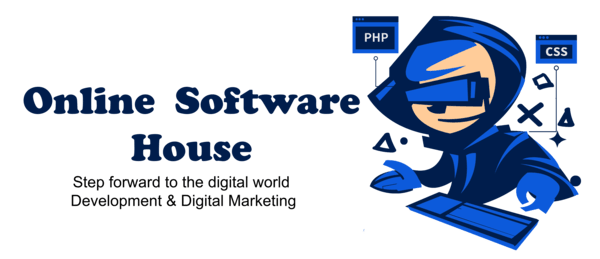Are you tired of manually coding and designing forms for your Laravel applications? Do you wish there was an easier way to create dynamic and interactive forms without the need for extensive technical knowledge? Look no further! In this article, we will explore the concept of Laravel drag and drop form builders and how they can revolutionize your form creation process. Whether you’re a seasoned developer or a beginner, this article will provide you with valuable insights on leveraging the power of drag and drop form builders in Laravel.
In the modern web development landscape, creating forms is a common task for building interactive websites and applications. Traditionally, developers had to write complex code and design the layout manually, which could be time-consuming and prone to errors. However, with the emergence of drag and drop form builders, the process has become much simpler and more intuitive.
Understanding Laravel Drag and Drop Form Builders

Laravel drag and drop form builders are tools that allow developers to create dynamic forms by dragging and dropping form elements onto a canvas or interface. These builders provide a visual interface where you can arrange fields, set validation rules, define relationships, and customize the form’s appearance—all without writing a single line of code.
Benefits of Using Laravel Drag and Drop Form Builders

Using Laravel drag and drop form builders offers several benefits:
Simplified Form Creation
Form builders eliminate the need for manual coding, enabling developers to create complex forms quickly and easily. The drag and drop functionality allows you to add and arrange form elements effortlessly, saving valuable time and effort.
Enhanced User Experience
Drag and drop form builders provide a user-friendly interface that simplifies the form creation process for non-technical users as well. With the ability to visually design forms, you can ensure a seamless and intuitive experience for your users.
Code Reusability
Form builders generate the necessary code behind the scenes, which you can reuse across multiple projects. This reduces redundancy and promotes code consistency, making future maintenance and updates more manageable.
Flexibility and Customization
Laravel drag and drop form builders offer a wide range of customization options. You can style the form elements, define validation rules, implement conditional logic, and integrate with various Laravel features and extensions, providing you with the flexibility to adapt the forms to your specific requirements.
How to Get Started with Laravel Drag and Drop Form Builders

Getting started with Laravel drag and drop form builders is a straightforward process. Here’s a step-by-step guide to help you begin:
- Install Laravel on your development environment if you haven’t already.
- Research and choose a drag and drop form builder package that suits your needs.
- Install the chosen package via Composer or by following the package’s installation instructions.
- Follow the package’s documentation to integrate it into your Laravel project.
- Start building your forms by dragging and dropping the desired form elements onto the builder’s canvas.
Exploring Popular Laravel Drag and Drop Form Builders

There are several popular Laravel drag and drop form builders available in the market. Let’s take a look at some of the most widely used ones:
FormStack
FormStack is a versatile form builder that offers drag and drop functionality along with robust features such as conditional logic, advanced analytics, and seamless integrations with third-party applications.
Laravel Form Builder
Laravel Form Builder is a Laravel package that provides an easy-to-use interface for building forms. It offers support for various form elements, validation rules, and customization options.
Laravel Nova
Laravel Nova is a powerful administration panel for Laravel applications. It includes a drag and drop form builder that allows you to create forms effortlessly while leveraging the extensive features of Laravel Nova.
Advanced Features and Customization Options

Laravel drag and drop form builders often come with advanced features and customization options to enhance your form-building experience. Some notable features include:
- Conditional logic: Define rules and conditions to show or hide specific form elements based on user input.
- Field validation: Set validation rules for each form field to ensure data integrity.
- Email notifications: Configure email notifications to receive form submissions directly in your inbox.
- Database integration: Seamlessly store form data in your database for further processing and analysis.
- File uploads: Enable users to upload files through your forms, facilitating data collection.
Best Practices for Utilizing Laravel Drag and Drop Form Builders
To make the most out of Laravel drag and drop form builders, consider the following best practices:
- Plan your form structure and requirements before starting the development process.
- Keep your forms clean and concise by avoiding unnecessary form fields.
- Validate user input to ensure data accuracy and prevent security vulnerabilities.
- Regularly update your form builder package to benefit from bug fixes and new features.
- Optimize your form builder configuration and code for improved performance.
Integrating Form Builders with Laravel Ecosystem
Laravel drag and drop form builders seamlessly integrate with the Laravel ecosystem. You can combine them with other Laravel features and extensions, such as:
- Laravel Validation: Utilize Laravel’s built-in validation rules to enforce data integrity in your forms.
- Laravel Blade Templates: Integrate your form builder components into Blade templates for a consistent UI.
- Laravel Eloquent ORM: Store form submissions in your database using Laravel’s powerful object-relational mapping.
Performance Considerations and Optimization Techniques

When using Laravel drag and drop form builders, it’s essential to optimize your forms for performance. Consider the following techniques:
- Minimize external dependencies and scripts to reduce page load times.
- Implement caching mechanisms for frequently accessed forms.
- Optimize database queries and indexes for efficient form data retrieval.
- Utilize server-side validation to minimize client-side processing.
Security Considerations and Data Validation
Ensure the security of your forms by implementing proper data validation and protection measures:
- Sanitize and validate user input to prevent malicious data entry.
- Implement CSRF protection to prevent cross-site request forgery attacks.
- Utilize Laravel’s built-in security features, such as encryption and authentication.
Responsive Design and Mobile Compatibility
In today’s mobile-driven world, it’s crucial to create responsive forms that work seamlessly on various devices and screen sizes. Consider the following tips for achieving mobile compatibility:
- Utilize responsive CSS frameworks, such as Bootstrap or Tailwind CSS, to ensure consistent styling across devices.
- Test your forms on different screen sizes and resolutions to identify and fix any layout issues.
- Optimize form elements for touch input, making it easier for mobile users to interact with the forms.
Cross-Browser Compatibility and Accessibility
Ensure your forms function correctly across different web browsers and comply with accessibility standards:
- Test your forms on popular web browsers, including Chrome, Firefox, Safari, and Edge.
- Use semantic HTML tags and ARIA attributes to enhance accessibility for users with disabilities.
- Provide alternative text for form elements, such as images or icons, to assist screen readers.
Future Trends and Developments in Laravel Form Builders
The field of Laravel form builders is continuously evolving, with new trends and developments emerging. Some future trends to watch out for include:
- Artificial intelligence-powered form builders for advanced form logic and data analysis.
- Seamless integration with popular frontend frameworks like Vue.js or React for enhanced form interactivity.
- Improved mobile form design and compatibility for better user experiences.
- Enhanced security features to protect against evolving threats and vulnerabilities.
Final Thoughts
Laravel drag and drop form builders provide an intuitive and efficient way to create dynamic forms for your Laravel applications. By simplifying the form creation process, offering customization options, and integrating seamlessly with the Laravel ecosystem, these builders empower developers and non-technical users alike.
Embrace the power of Laravel drag and drop form builders to streamline your form creation process, enhance user experiences, and save valuable development time. Get started today and unlock the potential of effortless form creation in your Laravel projects!