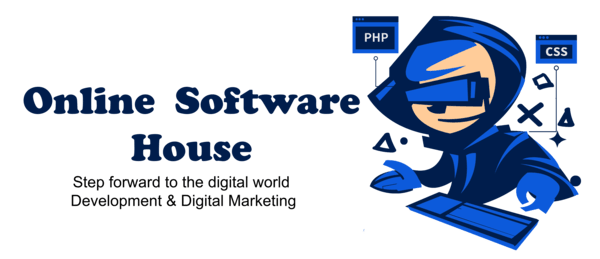JavaScript is a versatile programming language that allows developers to create dynamic and interactive web pages. One common task in web development is to store and retrieve values during a user’s session. In this article, we will explore different methods to get session values in JavaScript and provide examples for each approach.
Overview of Sessions
Before we dive into retrieving session values in JavaScript, it’s important to understand what a session is. In web development, a session refers to a period of interaction between a user and a web application. During a session, data can be stored and accessed to maintain user-specific information.
Storing Session Values
To get session values in JavaScript, we first need to store them. There are several methods to accomplish this, but for the purpose of this article, we will focus on using the `sessionStorage` object.
The `sessionStorage` object provides a way to store data that is accessible throughout a user’s session. To store a value, you can use the `setItem()` method, specifying a key and its corresponding value. Here’s an example:
sessionStorage.setItem('username', 'JohnDoe');
In this example, we store the value “JohnDoe” with the key “username” in the session storage.
Retrieving Session Values
Once we have stored session values, we can retrieve them using various methods. Let’s explore three commonly used approaches:
Using the `sessionStorage` Object
To retrieve a session value using the `sessionStorage` object, we can use the `getItem()` method and provide the key of the value we want to retrieve. Here’s an example:
var username = sessionStorage.getItem('username'); console.log(username); // Output: JohnDoe
In this example, we retrieve the value stored with the key “username” and assign it to the variable `username`. We then log the value to the console, which would display “JohnDoe” in this case.
Using Cookies
Another way to get session values in JavaScript is by using cookies. Cookies are small pieces of data stored in the user’s browser. We can set a cookie with the desired session value and retrieve it later. Here’s an example:
document.cookie = 'username=JohnDoe';
To retrieve the session value stored in the cookie, we can access the `document.cookie` property and parse the value. Here’s an example:
var cookies = document.cookie.split(';'); for (var i = 0; i < cookies.length; i++) { var cookie = cookies[i].trim(); if (cookie.startsWith('username=')) { var username = cookie.substring('username='.length); console.log(username); // Output: JohnDoe break; } }
In this example, we split the `document.cookie` string into individual cookies. We then loop through the cookies to find the one with the key “username” and retrieve its value.
Using AJAX Requests
If you are working with a server-side session, you can retrieve session values using AJAX (Asynchronous JavaScript and XML) requests. AJAX allows you to send requests to the server without refreshing the entire page. By sending a request to a server-side script, you can retrieve the session value and process it in JavaScript. Here’s an example using jQuery’s AJAX method:
$.ajax({ url: 'get-session-value.php', success: function(response) { console.log(response); // Output: JohnDoe } });
In this example, we send an AJAX request to the server-side script `get-session-value.php` and handle the response in the `success` callback function.
Handling Session Value Errors
When retrieving session values in JavaScript, it’s essential to handle potential errors gracefully. For example, if a session value does not exist or has expired, you might encounter unexpected behavior or errors in your code.
To handle such situations, you can use conditional statements or try-catch blocks to gracefully handle errors and provide fallback values. By checking if a session value exists before retrieving it, you can prevent errors and ensure your code runs smoothly.
Final Thoughts
In this article, we explored different methods to get session values in JavaScript. We discussed using the `sessionStorage` object, cookies, and AJAX requests as means to retrieve session values. Remember to handle errors gracefully to avoid unexpected behavior in your code.